Free Mind Map Maker No Sign Up
Make mind maps online for free without sign up.
- auto save
What is a mind mapping tool?
The mind map tool is a visual planning software. It helps people combine their ideas or plans using visual nodes connected through lines.
No sign up online mind map maker
The no sign up online mind map maker is a cloud-based web application that allows users to make mind maps without registration. Therefore mind map users don’t need to log in to start creating mind maps online.
How do I make a mind map for free?
You can make a mind map for free using a free mind mapping tool. You can follow the steps below to create a mind map to map out your thoughts:
Add nodes
Click on the ‘Add node’ button to create nodes. Then rename them by clicking on the text inside. If you want to create nodes in different colors, choose a color on the left color picker before creating the node. To replace nodes, you just need to drag it and drop it anywhere you want.
Node connections
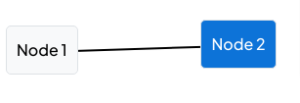
The node connections are the lines connecting the nodes in the mind map. To create a node connection, you need to enable the node connection by clicking on the ‘Connect nodes’ button first. After enabling node connection, click on the nodes that you want to connect one after one to see the connection line created. The color of the node connection line in the mind mapping tool is usually black, but if you want to change the color, you can change it by clicking on the right color picker. The connection stays even if you move the node anywhere else within the mind mapping tool.
Save
Our online mind-mapping tool uses auto-save to keep your mind maps saved. This means that your mind maps are still saved even if you refreshed the page or closed the tab.
Download
You can download the mind map to add it to documents or share it with other users. The online mind map downloads as a PNG image. It can be used for business and personal purposes.
Why use a mind map maker?
The mind map maker is useful for people in a dilemma. It helps them get organized instantly while visualizing the process they should go through.
Using cases
The online mind mapping tool can be used for many cases:
- Streaming
- Teaching
- Video meeting
- Brainstorming
- Editorial videos
- Screen recording
People who can use online mind maps
There are a lot of people who can use a free online mind map for different purposes:
- Youtubers: can use online mind maps to demonstrate something while recording videos.
- Employees: can use it to explain their ideas in a better way.
- Team leaders: to explain plans and procedures clearly.
- Teachers: to draw schemes for their students.
Online Mind map example
Here is an example of a mind map to create using our free mind map maker:
Main Topic:
- Create the main node titled “Project Planning”.
Subtopics:
- From the main node, create the following subtopics:
- Objectives
- Resources
- Timeline
- Connect “Project Planning” to each of the subtopics.
- Connect each subtopic to its respective details.
- From the main node, create the following subtopics:
The final mind map will be like in the following image:
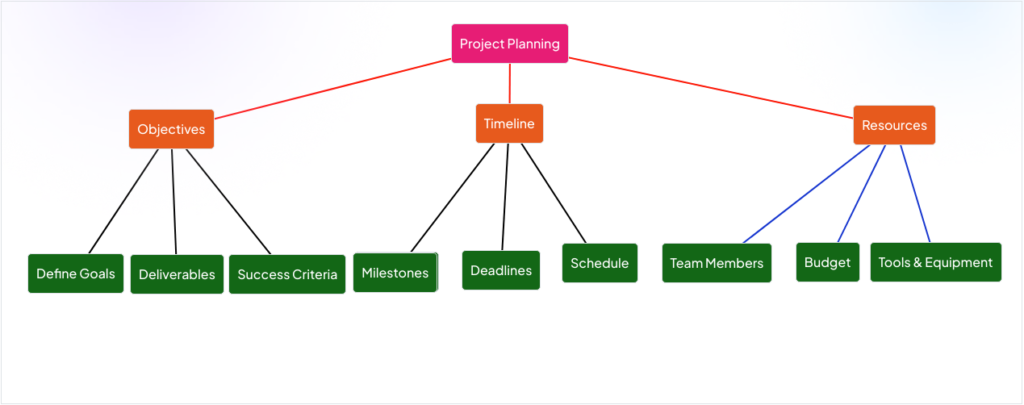
Need More Advanced Features?
You can start using our cloud based project management software If you want more advanced features.
Why Choose TaskDell?
User Friendly
Easy to use, can be used by both pros and beginners.
No credit Card required
You don’t need to insert your credit card details to start using our software.
Support 24/7
You can contact support anytime you have a problem.